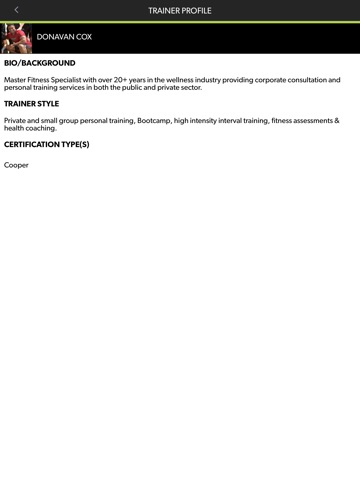gymGO app for iPhone and iPad
Developer: GymGo LLC
First release : 21 Dec 2016
App size: 84.95 Mb
No gym? No time? No problem! gymGO lets you work out live with a personal trainer wherever and whenever you want—receiving feedback and encouragement in real time—through our two-way video streaming platform.
Created by fitness professionals, gymGO is revolutionizing health and fitness by making personal training and exercise classes more accessible to more people. Our unique two-way, live, online and mobile platform overcomes the barriers to health and fitness success—busy schedules, geographical barriers, travel, the high costs of training, etc. It helps trainers and clients better connect, work out together and train more efficiently, keep the momentum going, and see better results.
The benefits of gymGO include:
Convenience
Work out with a certified personal trainer anytime, anywhere—your home, office, on vacation, etc.—as long as you have an Internet connection.
Variety
We offer a broad range of trainers, classes and exercise types to match your preferences, schedule and goals. And you’ll find workouts for every level—from beginner to ninja warrior—with intensities from “I’m feeling good” to “OH, HELL NO!”
Affordability
We make it so that ANYONE can afford personal training, with variable pricing based on the number of sessions purchased.
Compatibility
We integrate with many wearable fitness devices, so trainers can monitor health activity in real time during sessions and download the data to better track progress.
Healthkit Integration
gymGO captures heart rate data from the health kit and transmits the data to trainers to provide a more complete training program in real time.
Accountability
We make it easy to stay motivated and on track with live trainer interaction that makes workouts more fun, more personal and more relevant—which means no more missed workouts. Also, it’s easy to schedule workouts and you receive reminders prior to each session.
How gymGO Works
Getting set up and started with gymGO is quick and easy. After you download the app, just follow these simple steps:
Build Your Profile
(For Clients) Create a more personal experience by including information about yourself, your goals, preferences, and any other information you feel is pertinent. Also, if possible, upload a photo of yourself.
(For Trainers) Include information about yourself, your specialties, certifications and fitness philosophy. If possible, upload a photo of yourself.
Purchase Credits (For Clients)
Purchase the gymGO training package that’s right for you and make your payments by credit card or through PayPal.
Input Your Schedule/Sessions (For Trainers)
Use our scheduling interface to build out your schedule and sessions with clients. You and your clients will receive alerts 10 minutes prior to each session.
Schedule Sessions (For Clients)
Find the trainers and classes that fit your schedule and goals, then use our scheduling interface to schedule your sessions. Most sessions last 30 minutes and you’ll receive alerts to your phone 10 minutes prior to each session.
Set Up Your Space and Camera
You want to make sure that the space you use is well-lighted, open and clean. Here are some tips for an optimal set up:
• Minimum recommended download is 24mbps / upload 128kbps.
• Be sure you have a supported browser downloaded.
• Use a device with a screen size and capability to see your trainer clearly. We recommend a laptop, desktop or large-screen smart TV. However, you can also use a smartphone.
• Make sure you have a two-way camera—either within the device or external—so that the trainer can watch your movements and provide feedback.
• Have the proper equipment on hand for the exercises you’ll be doing in your sessions (i.e. weights, yoga mat, resistance bands, etc.).
• Create enough room to do the exercises and move about.
Start Training
Once you’re done with these simple steps, you’re ready to start using gymGO. You can even share your gymGO experiences on social media.
So what are you waiting for? It’s GO Time!